96 KiB
Learn Haskell Now!
A very short and intense introduction to Haskell.
This is an update of my old (2012) article. A lot of things have changed since then. And I took the time to read it again.
Prelude
In 2012, I really believed that every developer should learn Haskell. This is why I wrote my old article. This is the end of 2019 and I still strongly believe that, yes, you must at least be able to understand enough Haskell to write a simple tool.
But a few things have changed in the Haskell world.
- Project building has a few working solution. When I wrote this article I had a few web application that I can no longer build today. I mean, if I really want to invest some time, I'm sure I could make those project build again. But this is not worth the hassle. Now we have
stack,nix,cabal new-buildand I'm sure some other solutions.- GHC is able to do a lot more magic than then. This is beyond the scope of an introductory material in my opinion. But, while the learning curve is as steep as before the highest point of learning just jumped higher than before with each new GHC release.
- Still no real consencus about how to work, learn, and use Haskell. In my opinion there are three different perspective on Haskell that could definitively change how you make decisions about different aspect of Haskell programming. I belive the main groups of ideolgies are application developers, library developers and even language (mostly GHC) developers. I kind of find those tensions a proof of an healthy environment. There are different solutions to the same problems and that is perfectly fine. This is quite different when you compare to other language ecosystems where decisions are more controlled or enforced. I feel fine with both approaches. But you must understand that there is not really any central mindset within Haskeller unlike I can find in some other programming language communities.
- I think that Haskell is now perceived as a lot more serious programming language now. There are a lot more big projects written in Haskell not just toy projects. Thus Haskell as proved that it can be considered to write succesful complex entreprise projects.
While the ecosystem evolved I believe that I myself have certainly matured. Since 2013 I am paid to develop in Clojure. Most of my personal side project are written in Haskell or in an Haskell-inspired language.
As such I can follow two functional programming communities growth and evolution. I am kind of confident that my Haskell understanding is a lot better than before. But I still think, the ability to learn new Haskell subject is infinite.
One article I would like to write someday is about my current team philosophy about programming. Our main rule is to use as few features of a programming language as possible to achieve your goal. This is a kind of merge between minimalism and pragmatism that in the end provide a tremendous amount of benefits. This is why, even if I like to play with the latest Haskell trendy feature, I generally program without those. With just a very few amount of Haskell features you will already be in enviromnent with a lot of benefits as compared to many programming languages.
So enough talk, here is my old article new again, with just a few changes and cleanup. Also, I will try to go a bit further than before. By the end of this article you should be autonomous if you want to create a new product in Haskell. Be it a simple command line tool or a web application. If you are going toward GUI programming, this is a whole subject on its own and I do not really mention it.
My .02 for "Single Page Application" choice is to use Purescript with the halogen framework. Purescript is really awesome as well as halogen.
Introduction
I really believe that every developer should learn Haskell. I don't think every dev needs to be a super Haskell ninja, but they should at least discover what Haskell has to offer. Learning Haskell opens your mind.
Mainstream languages share the same foundations:
- variables
- loops
- pointers1
- data structures, objects and classes (for most)
Haskell is very different. The language uses a lot of concepts I had never heard about before. Many of those concepts will help you become a better programmer.
But learning Haskell can be (and will certainly be) hard. It was for me. In this article I try to provide as much help as possible to accelerate your learning.
This article will certainly be hard to follow. This is on purpose. There is no shortcut to learning Haskell. It is hard and challenging. But I believe this is a good thing. It is because it is hard that Haskell is interesting and rewarding.
Today, I could not really provide a conventional path to learn Haskell. So I think the best I can do is point you to the haskell.org documentation website. And you will see that most path involve a quite long learning process. By that, I mean that you should read a long book and invest a lot of hours and certainly days before having a good idea about what Haskell is all about.
In contrast, this article is a very brief and dense overview of all major aspects of Haskell. I also added some information I lacked while I learned Haskell.
The article contains five parts:
- Introduction: a short example to show Haskell can be friendly.
- Basic Haskell: Haskell syntax, and some essential notions.
-
Normal Difficulty Part:
- Functional style; a progressive example, from imperative to functional style
- Types; types and a standard binary tree example
- Infinite Structure; manipulate an infinite binary tree!
-
Nightmare Difficulty Part:
- Deal with IO; A very minimal example
- IO trick explained; the hidden detail I lacked to understand IO
- Monads; incredible how we can generalize
-
Hell Difficulty Part:
- Write a real world command line application
- Write a real world full featured REST API
-
Appendix:
- More on infinite tree; a more math oriented discussion about infinite trees
Install

There are multiple way to install Haskell and I don't think there is a full consensus between developer about what is the best method.
For this tutorial, I expect you to have either installed the nix package manager.
Or to have installed stack.
With those two method I can provide you a bang patter prefix to create self executable script that will use the Haskell compiler I expect and hopefully all the code example should still work for a very long time.
There are other way to install Haskell on your system you could visit, you can learn more about it by visiting haskell.org.
The environment in which you will learn Haskell will be quite different from an environment to use Haskell seriously for a new project. This is because, there are too much choices for that.
Mainly, you can start by writing your code in a file and executing it by putting one of the following at the top of your file:
If you chose Nix: https://nixos.org/nix/
#! /usr/bin/env nix-shell #! nix-shell -i runghc #! nix-shell -p "ghc.withPackages (ps: [ ps.protolude ])" #! nix-shell -I nixpkgs="https://github.com/NixOS/nixpkgs/archive/19.09.tar.gz"
If you chose Stack: https://haskellstack.org
#!/usr/bin/env stack
{- stack script
--resolver lts-14.16
--install-ghc
--package protolude
-}
In this article most code block can be downloaded, it will have the nix
shebang.
So the first time you'll launch this script it will download all dependencies for you and will start its execution.
The next time it should start a lot faster.
Don't be afraid
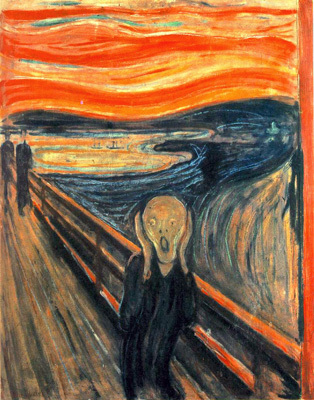
Many books/articles about Haskell start by introducing some esoteric formula (quick sort, Fibonacci, etc…). I will do the exact opposite. At first I won't show you any Haskell super power. I will start with similarities between Haskell and other programming languages. Let's jump to the mandatory "Hello World".
@@html:<a
main = putStrLn "Hello World!"> chmod +x hello.hs > ./hello.hs Hello World!
> stack ghc -- hello.hs > ./hello Hello World!
Now, a program asking your name and replying "Hello" using the name you entered:
@@html:<a
main = do
print "What is your name?"
name <- getLine
print ("Hello " ++ name ++ "!")First, let us compare this with similar programs in a few imperative languages:
# Python
print "What is your name?"
name = raw_input()
print "Hello %s!" % name# Ruby
puts "What is your name?"
name = gets.chomp
puts "Hello #{name}!"// In C
#include <stdio.h>
int main (int argc, char **argv) {
char name[666]; // <- An Evil Number!
// What if my name is more than 665 character long?
printf("What is your name?\n");
scanf("%s", name);
printf("Hello %s!\n", name);
return 0;
}The structure is the same, but there are some syntax differences. The main part of this tutorial will be dedicated to explaining why.
In Haskell there is a main function and every object has a type. The
type of main is IO (). This means main will cause side effects.
Just remember that Haskell can look a lot like mainstream imperative languages.
Very basic Haskell
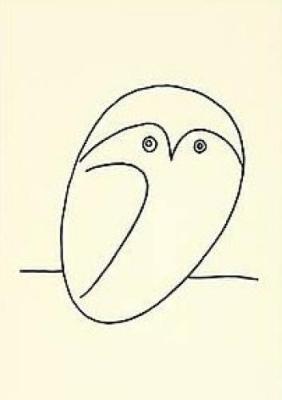
Before continuing you need to be warned about some essential properties of Haskell.
Functional
Haskell is a functional language. If you have an imperative language background, you'll have to learn a lot of new things. Hopefully many of these new concepts will help you to program even in imperative languages.
Smart Static Typing
Instead of being in your way like in C, C++ or Java, the type
system is here to help you.
Purity
Generally your functions won't modify anything in the outside world. This means they can't modify the value of a variable, can't get user input, can't write on the screen, can't launch a missile. On the other hand, parallelism will be very easy to achieve. Haskell makes it clear where effects occur and where your code is pure. Also, it will be far easier to reason about your program. Most bugs will be prevented in the pure parts of your program.
Furthermore, pure functions follow a fundamental law in Haskell:
Applying a function with the same parameters always returns the same value.
Laziness
Laziness by default is a very uncommon language design. By default, Haskell evaluates something only when it is needed. In consequence, it provides a very elegant way to manipulate infinite structures, for example.
A last warning about how you should read Haskell code. For me, it is
like reading scientific papers. Some parts are very clear, but when you
see a formula, just focus and read slower. Also, while learning Haskell,
it really doesn't matter much if you don't understand syntax details.
If you meet a >>=, <$>, <- or any other weird symbol, just ignore
them and follows the flow of the code.
Function declaration
You might be used to declaring functions like this:
In C:
int f(int x, int y) {
return x*x + y*y;
}In JavaScript:
function f(x,y) {
return x*x + y*y;
}in Python:
def f(x,y):
return x*x + y*yin Ruby:
def f(x,y)
x*x + y*y
endIn Scheme:
(define (f x y)
(+ (* x x) (* y y)))Finally, the Haskell way is:
f x y = x*x + y*y
Very clean. No parenthesis, no def.
Don't forget, Haskell uses functions and types a lot. It is thus very easy to define them. The syntax was particularly well thought out for these objects.
A Type Example
Although it is not mandatory, type information for functions is usually made explicit. It's not mandatory because the compiler is smart enough to discover it for you. It's a good idea because it indicates intent and understanding.
Let's play a little. We declare the type using ::
f :: Int -> Int -> Int
f x y = x*x + y*y
main = print (f 2 3)~ runhaskell 20_very_basic.lhs 13
Now try
f :: Int -> Int -> Int
f x y = x*x + y*y
main = print (f 2.3 4.2)You should get this error:
21_very_basic.lhs:6:23:
No instance for (Fractional Int)
arising from the literal `4.2'
Possible fix: add an instance declaration for (Fractional Int)
In the second argument of `f', namely `4.2'
In the first argument of `print', namely `(f 2.3 4.2)'
In the expression: print (f 2.3 4.2)
The problem: 4.2 isn't an Int.
The solution: don't declare a type for f for the moment and let
Haskell infer the most general type for us:
f x y = x*x + y*y
main = print (f 2.3 4.2)
It works! Luckily, we don't have to declare a new function for every
single type. For example, in C, you'll have to declare a function for
int, for float, for long, for double, etc…
But, what type should we declare? To discover the type Haskell has found for us, just launch ghci:
% ghci
GHCi, version 7.0.4: http://www.haskell.org/ghc/ :? for help
Loading package ghc-prim ... linking ... done.
Loading package integer-gmp ... linking ... done.
Loading package base ... linking ... done.
Loading package ffi-1.0 ... linking ... done.
Prelude> let f x y = x*x + y*y
Prelude> :type f
f :: Num a => a -> a -> aUh? What is this strange type?
Num a => a -> a -> a
First, let's focus on the right part a -> a -> a. To understand it,
just look at a list of progressive examples:
| The written type | Its meaning |
|---|---|
Int |
the type Int |
Int -> Int |
the type function from Int to Int |
Float -> Int |
the type function from Float to Int |
a -> Int |
the type function from any type to Int |
a -> a |
the type function from any type a to the same type a |
a -> a -> a |
the type function of two arguments of any type a to the same type a |
In the type a -> a -> a, the letter a is a type variable. It means
f is a function with two arguments and both arguments and the result
have the same type. The type variable a could take many different type
values. For example Int, Integer, Float…
So instead of having a forced type like in C and having to declare a
function for int, long, float, double, etc., we declare only one
function like in a dynamically typed language.
This is sometimes called parametric polymorphism. It's also called having your cake and eating it too.
Generally a can be any type, for example a String or an Int, but
also more complex types, like Trees, other functions, etc. But here
our type is prefixed with Num a =>.
Num is a type class. A type class can be understood as a set of
types. Num contains only types which behave like numbers. More
precisely, Num is class containing types which implement a specific
list of functions, and in particular (+) and (*).
Type classes are a very powerful language construct. We can do some incredibly powerful stuff with this. More on this later.
Finally, Num a => a -> a -> a means:
Let a be a type belonging to the Num type class. This is a function
from type a to (a -> a).
Yes, strange. In fact, in Haskell no function really has two arguments. Instead all functions have only one argument. But we will note that taking two arguments is equivalent to taking one argument and returning a function taking the second argument as a parameter.
More precisely f 3 4 is equivalent to (f 3) 4. Note f 3 is a
function:
f :: Num a => a -> a -> a
g :: Num a => a -> a
g = f 3
g y ⇔ 3*3 + y*yAnother notation exists for functions. The lambda notation allows us to create functions without assigning them a name. We call them anonymous functions. We could also have written:
g = \y -> 3*3 + y*y
The \ is used because it looks like λ and is ASCII.
If you are not used to functional programming your brain should be starting to heat up. It is time to make a real application.
But just before that, we should verify the type system works as expected:
f :: Num a => a -> a -> a
f x y = x*x + y*y
main = print (f 3 2.4)
It works, because, 3 is a valid representation both for Fractional
numbers like Float and for Integer. As 2.4 is a Fractional number, 3
is then interpreted as being also a Fractional number.
If we force our function to work with different types, it will fail:
f :: Num a => a -> a -> a
f x y = x*x + y*y
x :: Int
x = 3
y :: Float
y = 2.4
-- won't work because type x ≠ type y
main = print (f x y)The compiler complains. The two parameters must have the same type.
If you believe that this is a bad idea, and that the compiler should make the transformation from one type to another for you, you should really watch this great (and funny) video: WAT
Essential Haskell

I suggest that you skim this part. Think of it as a reference. Haskell has a lot of features. A lot of information is missing here. Come back here if the notation feels strange.
I use the ⇔ symbol to state that two expression are equivalent. It is
a meta notation, ⇔ does not exists in Haskell. I will also use ⇒ to
show what the return value of an expression is.
Notations
Arithmetic
3 + 2 * 6 / 3 ⇔ 3 + ((2*6)/3)Logic
True || False ⇒ True
True && False ⇒ False
True == False ⇒ False
True /= False ⇒ True (/=) is the operator for differentPowers
x^n for n an integral (understand Int or Integer)
x**y for y any kind of number (Float for example)
Integer has no limit except the capacity of your machine:
4^103 102844034832575377634685573909834406561420991602098741459288064
Yeah! And also rational numbers FTW! But you need to import the module
Data.Ratio:
$ ghci .... Prelude> :m Data.Ratio Data.Ratio> (11 % 15) * (5 % 3) 11 % 9
Lists
[] ⇔ empty list [1,2,3] ⇔ List of integral ["foo","bar","baz"] ⇔ List of String 1:[2,3] ⇔ [1,2,3], (:) prepend one element 1:2:[] ⇔ [1,2] [1,2] ++ [3,4] ⇔ [1,2,3,4], (++) concatenate [1,2,3] ++ ["foo"] ⇔ ERROR String ≠ Integral [1..4] ⇔ [1,2,3,4] [1,3..10] ⇔ [1,3,5,7,9] [2,3,5,7,11..100] ⇔ ERROR! I am not so smart! [10,9..1] ⇔ [10,9,8,7,6,5,4,3,2,1]
Strings
In Haskell strings are list of Char.
'a' :: Char "a" :: [Char] "" ⇔ [] "ab" ⇔ ['a','b'] ⇔ 'a':"b" ⇔ 'a':['b'] ⇔ 'a':'b':[] "abc" ⇔ "ab"++"c"
Remark: In real code you shouldn't use list of char to represent text. You should mostly use
Data.Textinstead. If you want to represent a stream of ASCII char, you should useData.ByteString.
Tuples
The type of couple is (a,b). Elements in a tuple can have different
types.
-- All these tuples are valid (2,"foo") (3,'a',[2,3]) ((2,"a"),"c",3) fst (x,y) ⇒ x snd (x,y) ⇒ y fst (x,y,z) ⇒ ERROR: fst :: (a,b) -> a snd (x,y,z) ⇒ ERROR: snd :: (a,b) -> b
Deal with parentheses
To remove some parentheses you can use two functions: ($) and (.).
-- By default: f g h x ⇔ (((f g) h) x) -- the $ replace parenthesis from the $ -- to the end of the expression f g $ h x ⇔ f g (h x) ⇔ (f g) (h x) f $ g h x ⇔ f (g h x) ⇔ f ((g h) x) f $ g $ h x ⇔ f (g (h x)) -- (.) the composition function (f . g) x ⇔ f (g x) (f . g . h) x ⇔ f (g (h x))
Useful notations for functions
Just a reminder:
x :: Int ⇔ x is of type Int
x :: a ⇔ x can be of any type
x :: Num a => a ⇔ x can be any type a
such that a belongs to Num type class
f :: a -> b ⇔ f is a function from a to b
f :: a -> b -> c ⇔ f is a function from a to (b→c)
f :: (a -> b) -> c ⇔ f is a function from (a→b) to c
Remember that defining the type of a function before its declaration isn't mandatory. Haskell infers the most general type for you. But it is considered a good practice to do so.
Infix notation
square :: Num a => a -> a
square x = x^2
Note ^ uses infix notation. For each infix operator there its
associated prefix notation. You just have to put it inside parenthesis.
square' x = (^) x 2
square'' x = (^2) x
We can remove x in the left and right side! It's called η-reduction.
square''' = (^2)
Note we can declare functions with ' in their name. Here:
square⇔square'⇔square''⇔square'''
Tests
An implementation of the absolute function.
absolute :: (Ord a, Num a) => a -> a
absolute x = if x >= 0 then x else -x
Note: the if .. then .. else Haskell notation is more like the ¤?¤:¤
C operator. You cannot forget the else.
Another equivalent version:
absolute' x
| x >= 0 = x
| otherwise = -xNotation warning: indentation is important in Haskell. Like in Python, bad indentation can break your code!
main = do
print $ square 10
print $ square' 10
print $ square'' 10
print $ square''' 10
print $ absolute 10
print $ absolute (-10)
print $ absolute' 10
print $ absolute' (-10)Difficulty: Normal
The hard part can now begin.
Functional style

In this section, I will give a short example of the impressive refactoring ability provided by Haskell. We will select a problem and solve it in a standard imperative way. Then I will make the code evolve. The end result will be both more elegant and easier to adapt.
Let's solve the following problem:
Given a list of integers, return the sum of the even numbers in the list.
example:
[1,2,3,4,5] ⇒ 2 + 4 ⇒ 6
To show differences between functional and imperative approaches, I'll start by providing an imperative solution (in JavaScript):
function evenSum(list) {
var result = 0;
for (var i=0; i< list.length ; i++) {
if (list[i] % 2 ==0) {
result += list[i];
}
}
return result;
}In Haskell, by contrast, we don't have variables or a for loop. One solution to achieve the same result without loops is to use recursion.
Remark: Recursion is generally perceived as slow in imperative languages. But this is generally not the case in functional programming. Most of the time Haskell will handle recursive functions efficiently.
Here is a C version of the recursive function. Note that for
simplicity I assume the int list ends with the first 0 value.
int evenSum(int *list) {
return accumSum(0,list);
}
int accumSum(int n, int *list) {
int x;
int *xs;
if (*list == 0) { // if the list is empty
return n;
} else {
x = list[0]; // let x be the first element of the list
xs = list+1; // let xs be the list without x
if ( 0 == (x%2) ) { // if x is even
return accumSum(n+x, xs);
} else {
return accumSum(n, xs);
}
}
}Keep this code in mind. We will translate it into Haskell. First, however, I need to introduce three simple but useful functions we will use:
even :: Integral a => a -> Bool
head :: [a] -> a
tail :: [a] -> [a]
even verifies if a number is even.
even :: Integral a => a -> Bool
even 3 ⇒ False
even 2 ⇒ True
head returns the first element of a list:
head :: [a] -> a
head [1,2,3] ⇒ 1
head [] ⇒ ERROR
tail returns all elements of a list, except the first:
tail :: [a] -> [a]
tail [1,2,3] ⇒ [2,3]
tail [3] ⇒ []
tail [] ⇒ ERROR
Note that for any non empty list l, l ⇔ (head l):(tail l)
The first Haskell solution. The function evenSum returns the sum of
all even numbers in a list:
-- Version 1
evenSum :: [Integer] -> Integer
evenSum l = accumSum 0 l
accumSum n l = if l == []
then n
else let x = head l
xs = tail l
in if even x
then accumSum (n+x) xs
else accumSum n xs
To test a function you can use ghci:
% ghci GHCi, version 7.0.3: http://www.haskell.org/ghc/ :? for help Loading package ghc-prim … linking … done. Loading package integer-gmp … linking … done. Loading package base … linking … done. Prelude> :load 11_Functions.lhs [1 of 1] Compiling Main ( 11_Functions.lhs, interpreted ) Ok, modules loaded: Main. *Main> evenSum [1..5] 6
Here is an example of execution2:
*Main> evenSum [1..5] accumSum 0 [1,2,3,4,5] 1 is odd accumSum 0 [2,3,4,5] 2 is even accumSum (0+2) [3,4,5] 3 is odd accumSum (0+2) [4,5] 2 is even accumSum (0+2+4) [5] 5 is odd accumSum (0+2+4) [] l == [] 0+2+4 0+6 6
Coming from an imperative language all should seem right. In fact, many things can be improved here. First, we can generalize the type.
evenSum :: Integral a => [a] -> a main = do print $ evenSum [1..10]
Next, we can use sub functions using where or let.
This way our accumSum function won't pollute the namespace of our module.
-- Version 2
evenSum :: Integral a => [a] -> a
evenSum l = accumSum 0 l
where accumSum n l =
if l == []
then n
else let x = head l
xs = tail l
in if even x
then accumSum (n+x) xs
else accumSum n xs main = print $ evenSum [1..10]Next, we can use pattern matching.
-- Version 3
evenSum l = accumSum 0 l
where
accumSum n [] = n
accumSum n (x:xs) =
if even x
then accumSum (n+x) xs
else accumSum n xsWhat is pattern matching? Use values instead of general parameter names3.
Instead of saying: foo l = if l = [] then <x> else <y>= you simply
state:
foo [] = <x>
foo l = <y>But pattern matching goes even further. It is also able to inspect the inner data of a complex value. We can replace
foo l = let x = head l
xs = tail l
in if even x
then foo (n+x) xs
else foo n xswith
foo (x:xs) = if even x
then foo (n+x) xs
else foo n xsThis is a very useful feature. It makes our code both terser and easier to read.
main = print $ evenSum [1..10]In Haskell you can simplify function definitions by η-reducing them. For example, instead of writing:
f x = (some expresion) xyou can simply write
f = some expression
We use this method to remove the l:
-- Version 4
evenSum :: Integral a => [a] -> a
evenSum = accumSum 0
where
accumSum n [] = n
accumSum n (x:xs) =
if even x
then accumSum (n+x) xs
else accumSum n xs main = print $ evenSum [1..10]Higher Order Functions
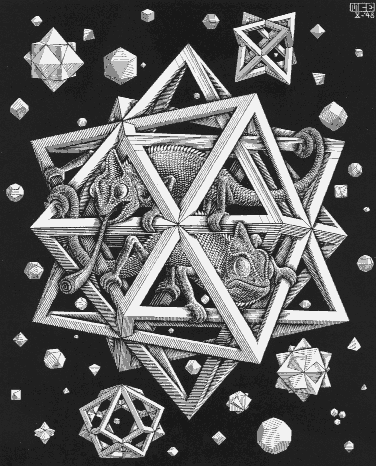
To make things even better we should use higher order functions. What are these beasts? Higher order functions are functions taking functions as parameters.
Here are some examples:
filter :: (a -> Bool) -> [a] -> [a]
map :: (a -> b) -> [a] -> [b]
foldl :: (a -> b -> a) -> a -> [b] -> aLet's proceed by small steps.
-- Version 5
evenSum l = mysum 0 (filter even l)
where
mysum n [] = n
mysum n (x:xs) = mysum (n+x) xswhere
filter even [1..10] ⇔ [2,4,6,8,10]
The function filter takes a function of type (a -> Bool) and a list of
type [a].
It returns a list containing only elements for which the function returned
true.
Our next step is to use another technique to accomplish the same thing as a
loop.
We will use the foldl function to accumulate a value as we pass through
the list.
The function foldl captures a general coding pattern:
myfunc list = foo initialValue list
foo accumulated [] = accumulated
foo tmpValue (x:xs) = foo (bar tmpValue x) xsWhich can be replaced by:
myfunc list = foldl bar initialValue list
If you really want to know how the magic works, here is the definition of
foldl:
foldl f z [] = z
foldl f z (x:xs) = foldl f (f z x) xs foldl f z [x1,...xn]
⇔ f (... (f (f z x1) x2) ...) xn
But as Haskell is lazy, it doesn't evaluate (f z x) and simply pushes it
onto the stack.
This is why we generally use foldl' instead of foldl; foldl' is a
strict version of foldl.
If you don't understand what lazy and strict means, don't worry, just
follow the code as if foldl and foldl' were identical.
Now our new version of evenSum becomes:
-- Version 6
-- foldl' isn't accessible by default
-- we need to import it from the module Data.List
import Data.List
evenSum l = foldl' mysum 0 (filter even l)
where mysum acc value = acc + value
We can also simplify this by using directly a lambda notation.
This way we don't have to create the temporary name mysum.
-- Version 7
-- Generally it is considered a good practice
-- to import only the necessary function(s)
import Data.List (foldl')
evenSum l = foldl' (\x y -> x+y) 0 (filter even l)And of course, we note that
(\x y -> x+y) ⇔ (+) main = print $ evenSum [1..10]Finally
-- Version 8
import Data.List (foldl')
evenSum :: Integral a => [a] -> a
evenSum l = foldl' (+) 0 (filter even l)
foldl' isn't the easiest function to grasp.
If you are not used to it, you should study it a bit.
To help you understand what's going on here, let's look at a step by step evaluation:
evenSum [1,2,3,4]
⇒ foldl' (+) 0 (filter even [1,2,3,4])
⇒ foldl' (+) 0 [2,4]
⇒ foldl' (+) (0+2) [4]
⇒ foldl' (+) 2 [4]
⇒ foldl' (+) (2+4) []
⇒ foldl' (+) 6 []
⇒ 6
Another useful higher order function is (.).
The (.) function corresponds to mathematical composition.
(f . g . h) x ⇔ f ( g (h x))We can take advantage of this operator to η-reduce our function:
-- Version 9
import Data.List (foldl')
evenSum :: Integral a => [a] -> a
evenSum = (foldl' (+) 0) . (filter even)Also, we could rename some parts to make it clearer:
-- Version 10
import Data.List (foldl')
sum' :: (Num a) => [a] -> a
sum' = foldl' (+) 0
evenSum :: Integral a => [a] -> a
evenSum = sum' . (filter even)It is time to discuss the direction our code has moved as we introduced more functional idioms. What did we gain by using higher order functions?
At first, you might think the main difference is terseness. But in fact, it has more to do with better thinking. Suppose we want to modify our function slightly, for example, to get the sum of all even squares of elements of the list.
[1,2,3,4] ▷ [1,4,9,16] ▷ [4,16] ▷ 20
Updating version 10 is extremely easy:
squareEvenSum = sum' . (filter even) . (map (^2))
squareEvenSum' = evenSum . (map (^2))We just had to add another "transformation function"[^0216].
map (^2) [1,2,3,4] ⇔ [1,4,9,16]
The map function simply applies a function to all the elements of a
list.
We didn't have to modify anything inside the function definition. This makes the code more modular. But in addition you can think more mathematically about your function. You can also use your function interchangably with others, as needed. That is, you can compose, map, fold, filter using your new function.
Modifying version 1 is left as an exercise to the reader ☺.
If you believe we have reached the end of generalization, then know you are very wrong. For example, there is a way to not only use this function on lists but on any recursive type. If you want to know how, I suggest you to read this quite fun article: Functional Programming with Bananas, Lenses, Envelopes and Barbed Wire by Meijer, Fokkinga and Paterson.
This example should show you how great pure functional programming is. Unfortunately, using pure functional programming isn't well suited to all usages. Or at least such a language hasn't been found yet.
One of the great powers of Haskell is the ability to create DSLs (Domain Specific Language) making it easy to change the programming paradigm.
In fact, Haskell is also great when you want to write imperative style programming. Understanding this was really hard for me to grasp when first learning Haskell. A lot of effort tends to go into explaining the superiority of the functional approach. Then when you start using an imperative style with Haskell, it can be hard to understand when and how to use it.
But before talking about this Haskell super-power, we must talk about another essential aspect of Haskell: Types.
main = print $ evenSum [1..10]Types
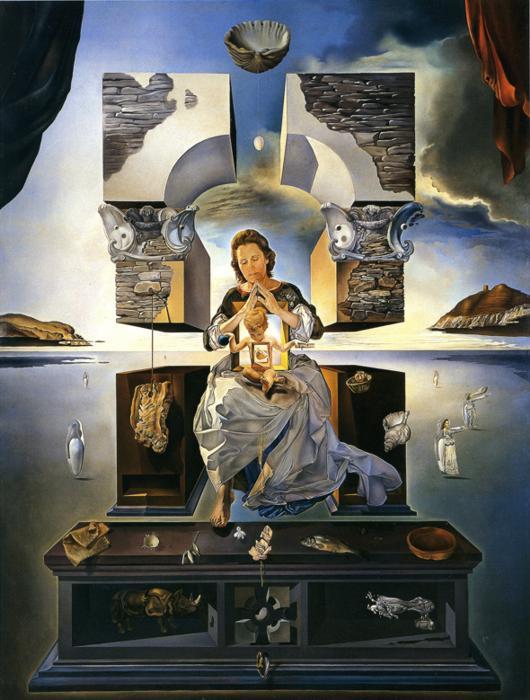
%tldr
type Name = AnotherTypeis just an alias and the compiler doesn't mark any difference betweenNameandAnotherType.data Name = NameConstructor AnotherTypedoes mark a difference.datacan construct structures which can be recursives.derivingis magic and creates functions for you.
In Haskell, types are strong and static.
Why is this important? It will help you greatly to avoid mistakes. In Haskell, most bugs are caught during the compilation of your program. And the main reason is because of the type inference during compilation. Type inference makes it easy to detect where you used the wrong parameter at the wrong place, for example.
Type inference
Static typing is generally essential for fast execution. But most statically typed languages are bad at generalizing concepts. Haskell's saving grace is that it can infer types.
Here is a simple example, the square function in Haskell:
square x = x * x
This function can square any Numeral type. You can provide square
with an Int, an Integer, a Float a Fractional and even
Complex. Proof by example:
% ghci GHCi, version 7.0.4: ... Prelude> let square x = x*x Prelude> square 2 4 Prelude> square 2.1 4.41 Prelude> -- load the Data.Complex module Prelude> :m Data.Complex Prelude Data.Complex> square (2 :+ 1) 3.0 :+ 4.0
x :+ y is the notation for the complex (x + iy).
Now compare with the amount of code necessary in C:
int int_square(int x) { return x*x; }
float float_square(float x) {return x*x; }
complex complex_square (complex z) {
complex tmp;
tmp.real = z.real * z.real - z.img * z.img;
tmp.img = 2 * z.img * z.real;
}
complex x,y;
y = complex_square(x);For each type, you need to write a new function. The only way to work around this problem is to use some meta-programming trick, for example using the pre-processor. In C++ there is a better way, C++ templates:
#include <iostream>
#include <complex>
using namespace std;
template<typename T>
T square(T x)
{
return x*x;
}
int main() {
// int
int sqr_of_five = square(5);
cout << sqr_of_five << endl;
// double
cout << (double)square(5.3) << endl;
// complex
cout << square( complex<double>(5,3) )
<< endl;
return 0;
}C++ does a far better job than C in this regard. But for more complex functions the syntax can be hard to follow: see this article for example.
In C++ you must declare that a function can work with different types. In Haskell, the opposite is the case. The function will be as general as possible by default.
Type inference gives Haskell the feeling of freedom that dynamically typed languages provide. But unlike dynamically typed languages, most errors are caught before run time. Generally, in Haskell:
"if it compiles it certainly does what you intended"
Type construction
You can construct your own types. First, you can use aliases or type synonyms.
type Name = String
type Color = String
showInfos :: Name -> Color -> String
showInfos name color = "Name: " ++ name
++ ", Color: " ++ color
name :: Name
name = "Robin"
color :: Color
color = "Blue"
main = putStrLn $ showInfos name color
But it doesn't protect you much. Try to swap the two parameter of
showInfos and run the program:
putStrLn $ showInfos color nameIt will compile and execute. In fact you can replace Name, Color and String everywhere. The compiler will treat them as completely identical.
Another method is to create your own types using the keyword data.
data Name = NameConstr String
data Color = ColorConstr String
showInfos :: Name -> Color -> String
showInfos (NameConstr name) (ColorConstr color) =
"Name: " ++ name ++ ", Color: " ++ color
name = NameConstr "Robin"
color = ColorConstr "Blue"
main = putStrLn $ showInfos name color
Now if you switch parameters of showInfos, the compiler complains! So
this is a potential mistake you will never make again and the only price
is to be more verbose.
Also notice that constructors are functions:
NameConstr :: String -> Name
ColorConstr :: String -> Color
The syntax of data is mainly:
data TypeName = ConstructorName [types]
| ConstructorName2 [types]
| ...Generally the usage is to use the same name for the DataTypeName and DataTypeConstructor.
Example:
data Complex a = Num a => Complex a aAlso you can use the record syntax:
data DataTypeName = DataConstructor {
field1 :: [type of field1]
, field2 :: [type of field2]
...
, fieldn :: [type of fieldn] }And many accessors are made for you. Furthermore you can use another order when setting values.
Example:
data Complex a = Num a => Complex { real :: a, img :: a}
c = Complex 1.0 2.0
z = Complex { real = 3, img = 4 }
real c ⇒ 1.0
img z ⇒ 4Recursive type
You already encountered a recursive type: lists. You can re-create lists, but with a more verbose syntax:
data List a = Empty | Cons a (List a)If you really want to use an easier syntax you can use an infix name for constructors.
infixr 5 :::
data List a = Nil | a ::: (List a)
The number after infixr gives the precedence.
If you want to be able to print (Show), read (Read), test equality
(Eq) and compare (Ord) your new data structure you can tell Haskell
to derive the appropriate functions for you.
infixr 5 :::
data List a = Nil | a ::: (List a)
deriving (Show,Read,Eq,Ord)
When you add deriving (Show) to your data declaration, Haskell creates
a show function for you. We'll see soon how you can use your own
show function.
convertList [] = Nil
convertList (x:xs) = x ::: convertList xs main = do
print (0 ::: 1 ::: Nil)
print (convertList [0,1])This prints:
0 ::: (1 ::: Nil) 0 ::: (1 ::: Nil)
Trees
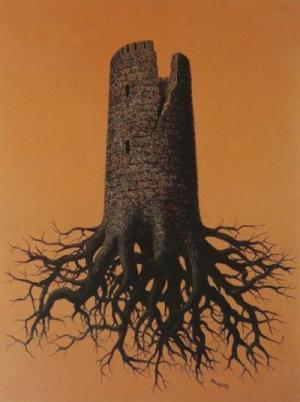
We'll just give another standard example: binary trees.
import Data.List
data BinTree a = Empty
| Node a (BinTree a) (BinTree a)
deriving (Show)We will also create a function which turns a list into an ordered binary tree.
treeFromList :: (Ord a) => [a] -> BinTree a
treeFromList [] = Empty
treeFromList (x:xs) = Node x (treeFromList (filter (<x) xs))
(treeFromList (filter (>x) xs))Look at how elegant this function is. In plain English:
- an empty list will be converted to an empty tree.
-
a list
(x:xs)will be converted to a tree where:- The root is
x - Its left subtree is the tree created from members of the list
xswhich are strictly inferior toxand - the right subtree is the tree created from members of the list
xswhich are strictly superior tox.
- The root is
main = print $ treeFromList [7,2,4,8]You should obtain the following:
Node 7 (Node 2 Empty (Node 4 Empty Empty)) (Node 8 Empty Empty)
This is an informative but quite unpleasant representation of our tree.
Just for fun, let's code a better display for our trees. I simply had fun making a nice function to display trees in a general way. You can safely skip this part if you find it too difficult to follow.
We have a few changes to make. We remove the deriving (Show) from the
declaration of our BinTree type. And it might also be useful to make
our BinTree an instance of (Eq and Ord) so we will be able to test
equality and compare trees.
data BinTree a = Empty
| Node a (BinTree a) (BinTree a)
deriving (Eq,Ord)
Without the deriving (Show), Haskell doesn't create a show method
for us. We will create our own version of show. To achieve this, we
must declare that our newly created type BinTree a is an instance of
the type class Show. The general syntax is:
instance Show (BinTree a) where
show t = ... -- You declare your function hereHere is my version of how to show a binary tree. Don't worry about the apparent complexity. I made a lot of improvements in order to display even stranger objects.
-- declare BinTree a to be an instance of Show
instance (Show a) => Show (BinTree a) where
-- will start by a '<' before the root
-- and put a : a begining of line
show t = "< " ++ replace '\n' "\n: " (treeshow "" t)
where
-- treeshow pref Tree
-- shows a tree and starts each line with pref
-- We don't display the Empty tree
treeshow pref Empty = ""
-- Leaf
treeshow pref (Node x Empty Empty) =
(pshow pref x)
-- Right branch is empty
treeshow pref (Node x left Empty) =
(pshow pref x) ++ "\n" ++
(showSon pref "`--" " " left)
-- Left branch is empty
treeshow pref (Node x Empty right) =
(pshow pref x) ++ "\n" ++
(showSon pref "`--" " " right)
-- Tree with left and right children non empty
treeshow pref (Node x left right) =
(pshow pref x) ++ "\n" ++
(showSon pref "|--" "| " left) ++ "\n" ++
(showSon pref "`--" " " right)
-- shows a tree using some prefixes to make it nice
showSon pref before next t =
pref ++ before ++ treeshow (pref ++ next) t
-- pshow replaces "\n" by "\n"++pref
pshow pref x = replace '\n' ("\n"++pref) (show x)
-- replaces one char by another string
replace c new string =
concatMap (change c new) string
where
change c new x
| x == c = new
| otherwise = x:[] -- "x"
The treeFromList method remains identical.
treeFromList :: (Ord a) => [a] -> BinTree a
treeFromList [] = Empty
treeFromList (x:xs) = Node x (treeFromList (filter (<x) xs))
(treeFromList (filter (>x) xs))And now, we can play:
main = do
putStrLn "Int binary tree:"
print $ treeFromList [7,2,4,8,1,3,6,21,12,23]Int binary tree: < 7 : |--2 : | |--1 : | `--4 : | |--3 : | `--6 : `--8 : `--21 : |--12 : `--23
Now it is far better! The root is shown by starting the line with the
< character. And each following line starts with a :. But we could
also use another type.
putStrLn "\nString binary tree:"
print $ treeFromList ["foo","bar","baz","gor","yog"]String binary tree: < "foo" : |--"bar" : | `--"baz" : `--"gor" : `--"yog"
As we can test equality and order trees, we can make tree of trees!
putStrLn "\nBinary tree of Char binary trees:"
print ( treeFromList
(map treeFromList ["baz","zara","bar"]))Binary tree of Char binary trees: < < 'b' : : |--'a' : : `--'z' : |--< 'b' : | : |--'a' : | : `--'r' : `--< 'z' : : `--'a' : : `--'r'
This is why I chose to prefix each line of tree display by : (except
for the root).
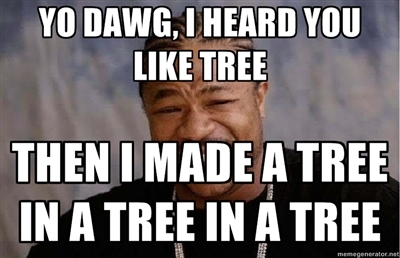
putStrLn "\nTree of Binary trees of Char binary trees:"
print $ (treeFromList . map (treeFromList . map treeFromList))
[ ["YO","DAWG"]
, ["I","HEARD"]
, ["I","HEARD"]
, ["YOU","LIKE","TREES"] ]Which is equivalent to
print ( treeFromList (
map treeFromList
[ map treeFromList ["YO","DAWG"]
, map treeFromList ["I","HEARD"]
, map treeFromList ["I","HEARD"]
, map treeFromList ["YOU","LIKE","TREES"] ]))and gives:
Binary tree of Binary trees of Char binary trees: < < < 'Y' : : : `--'O' : : `--< 'D' : : : |--'A' : : : `--'W' : : : `--'G' : |--< < 'I' : | : `--< 'H' : | : : |--'E' : | : : | `--'A' : | : : | `--'D' : | : : `--'R' : `--< < 'Y' : : : `--'O' : : : `--'U' : : `--< 'L' : : : `--'I' : : : |--'E' : : : `--'K' : : `--< 'T' : : : `--'R' : : : |--'E' : : : `--'S'
Notice how duplicate trees aren't inserted; there is only one tree
corresponding to "I","HEARD". We have this for (almost) free, because
we have declared Tree to be an instance of Eq.
See how awesome this structure is: We can make trees containing not only integers, strings and chars, but also other trees. And we can even make a tree containing a tree of trees!
Infinite Structures
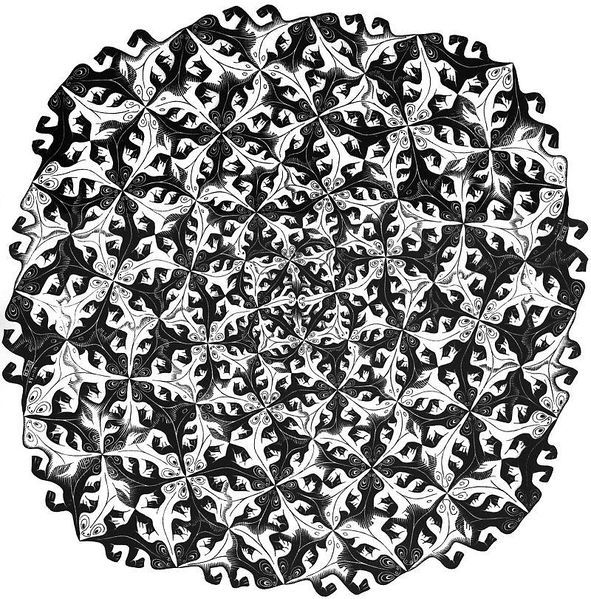
It is often said that Haskell is lazy.
In fact, if you are a bit pedantic, you should say that Haskell is non-strict. Laziness is just a common implementation for non-strict languages.
Then what does "not-strict" mean? From the Haskell wiki:
Reduction (the mathematical term for evaluation) proceeds from the outside in.
so if you have
(a+(b*c))then you first reduce+first, then you reduce the inner(b*c)
For example in Haskell you can do:
-- numbers = [1,2,..]
numbers :: [Integer]
numbers = 0:map (1+) numbers
take' n [] = []
take' 0 l = []
take' n (x:xs) = x:take' (n-1) xs
main = print $ take' 10 numbersAnd it stops.
How?
Instead of trying to evaluate numbers entirely, it evaluates elements
only when needed.
Also, note in Haskell there is a notation for infinite lists
[1..] ⇔ [1,2,3,4...] [1,3..] ⇔ [1,3,5,7,9,11...]
and most functions will work with them. Also, there is a built-in
function take which is equivalent to our take'.
This code is mostly the same as the previous one.
import Debug.Trace (trace)
import Data.List
data BinTree a = Empty
| Node a (BinTree a) (BinTree a)
deriving (Eq,Ord) -- declare BinTree a to be an instance of Show
instance (Show a) => Show (BinTree a) where
-- will start by a '<' before the root
-- and put a : a begining of line
show t = "< " ++ replace '\n' "\n: " (treeshow "" t)
where
treeshow pref Empty = ""
treeshow pref (Node x Empty Empty) =
(pshow pref x)
treeshow pref (Node x left Empty) =
(pshow pref x) ++ "\n" ++
(showSon pref "`--" " " left)
treeshow pref (Node x Empty right) =
(pshow pref x) ++ "\n" ++
(showSon pref "`--" " " right)
treeshow pref (Node x left right) =
(pshow pref x) ++ "\n" ++
(showSon pref "|--" "| " left) ++ "\n" ++
(showSon pref "`--" " " right)
-- show a tree using some prefixes to make it nice
showSon pref before next t =
pref ++ before ++ treeshow (pref ++ next) t
-- pshow replace "\n" by "\n"++pref
pshow pref x = replace '\n' ("\n"++pref) (" " ++ show x)
-- replace on char by another string
replace c new string =
concatMap (change c new) string
where
change c new x
| x == c = new
| otherwise = x:[] -- "x"Suppose we don't mind having an ordered binary tree. Here is an infinite binary tree:
nullTree = Node 0 nullTree nullTreeA complete binary tree where each node is equal to 0. Now I will prove you can manipulate this object using the following function:
-- take all element of a BinTree
-- up to some depth
treeTakeDepth _ Empty = Empty
treeTakeDepth 0 _ = Empty
treeTakeDepth n (Node x left right) = let
nl = treeTakeDepth (n-1) left
nr = treeTakeDepth (n-1) right
in
Node x nl nrSee what occurs for this program:
main = print $ treeTakeDepth 4 nullTreeThis code compiles, runs and stops giving the following result:
< 0 : |-- 0 : | |-- 0 : | | |-- 0 : | | `-- 0 : | `-- 0 : | |-- 0 : | `-- 0 : `-- 0 : |-- 0 : | |-- 0 : | `-- 0 : `-- 0 : |-- 0 : `-- 0
Just to heat up your neurones a bit more, let's make a slightly more interesting tree:
iTree = Node 0 (dec iTree) (inc iTree)
where
dec (Node x l r) = Node (x-1) (dec l) (dec r)
inc (Node x l r) = Node (x+1) (inc l) (inc r)
Another way to create this tree is to use a higher order function. This
function should be similar to map, but should work on BinTree
instead of list. Here is such a function:
-- apply a function to each node of Tree
treeMap :: (a -> b) -> BinTree a -> BinTree b
treeMap f Empty = Empty
treeMap f (Node x left right) = Node (f x)
(treeMap f left)
(treeMap f right)
Hint: I won't talk more about this here. If you are interested in the
generalization of map to other data structures, search for functor and
fmap.
Our definition is now:
infTreeTwo :: BinTree Int
infTreeTwo = Node 0 (treeMap (\x -> x-1) infTreeTwo)
(treeMap (\x -> x+1) infTreeTwo)Look at the result for
main = print $ treeTakeDepth 4 infTreeTwo< 0 : |-- -1 : | |-- -2 : | | |-- -3 : | | `-- -1 : | `-- 0 : | |-- -1 : | `-- 1 : `-- 1 : |-- 0 : | |-- -1 : | `-- 1 : `-- 2 : |-- 1 : `-- 3
main = do
print $ treeTakeDepth 4 nullTree
print $ treeTakeDepth 4 infTreeTwoDifficulty: Nightmare
Congratulations for getting so far! Now, some of the really hardcore stuff can start.
If you are like me, you should get the functional style. You should also understand a bit more the advantages of laziness by default. But you also don't really understand where to start in order to make a real program. And in particular:
- How do you deal with effects?
- Why is there a strange imperative-like notation for dealing with IO?
Be prepared, the answers might be complex. But they are all very rewarding.
Deal With IO
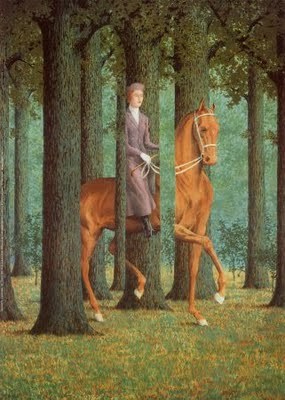
%tldr
A typical function doing
IOlooks a lot like an imperative program:f :: IO a f = do x <- action1 action2 x y <- action3 action4 x y
- To set a value to an object we use
<-.The type of each line is
IO *; in this example:
- =action1
- IO b=
- =action2 x
- IO ()=
- =action3
- IO c=
- =action4 x y
- IO a=
- =x
- b=,
y :: c- Few objects have the type
IO a, this should help you choose. In particular you cannot use pure functions directly here. To use pure functions you could doaction2 (purefunction x)for example.
In this section, I will explain how to use IO, not how it works. You'll see how Haskell separates the pure from the impure parts of the program.
Don't stop because you're trying to understand the details of the syntax. Answers will come in the next section.
What to achieve?
Ask a user to enter a list of numbers. Print the sum of the numbers
toList :: String -> [Integer]
toList input = read ("[" ++ input ++ "]")
main = do
putStrLn "Enter a list of numbers (separated by comma):"
input <- getLine
print $ sum (toList input)It should be straightforward to understand the behavior of this program. Let's analyze the types in more detail.
putStrLn :: String -> IO ()
getLine :: IO String
print :: Show a => a -> IO ()
Or more interestingly, we note that each expression in the do block
has a type of IO a.
main = do
putStrLn "Enter ... " :: IO ()
getLine :: IO String
print Something :: IO ()
We should also pay attention to the effect of the <- symbol.
do
x <- something
If something :: IO a then x :: a.
Another important note about using IO: All lines in a do block must be
of one of the two forms:
action1 :: IO a
-- in this case, generally a = ()or
value <- action2 -- where
-- action2 :: IO b
-- value :: bThese two kinds of line will correspond to two different ways of sequencing actions. The meaning of this sentence should be clearer by the end of the next section.
Now let's see how this program behaves. For example, what happens if the user enters something strange? Let's try:
% runghc 02_progressive_io_example.lhs Enter a list of numbers (separated by comma): foo Prelude.read: no parse
Argh! An evil error message and a crash! Our first improvement will simply be to answer with a more friendly message.
In order to do this, we must detect that something went wrong. Here is
one way to do this: use the type Maybe. This is a very common type in
Haskell.
import Data.Maybe
What is this thing? Maybe is a type which takes one parameter. Its
definition is:
data Maybe a = Nothing | Just a
This is a nice way to tell there was an error while trying to
create/compute a value. The maybeRead function is a great example of
this. This is a function similar to the function read4, but if
something goes wrong the returned value is Nothing. If the value is
right, it returns Just <the value>. Don't try to understand too much
of this function. I use a lower level function than read: reads.
maybeRead :: Read a => String -> Maybe a
maybeRead s = case reads s of
[(x,"")] -> Just x
_ -> Nothing
Now to be a bit more readable, we define a function which goes like
this: If the string has the wrong format, it will return Nothing.
Otherwise, for example for "1,2,3", it will return Just [1,2,3].
getListFromString :: String -> Maybe [Integer]
getListFromString str = maybeRead $ "[" ++ str ++ "]"We simply have to test the value in our main function.
main :: IO ()
main = do
putStrLn "Enter a list of numbers (separated by comma):"
input <- getLine
let maybeList = getListFromString input in
case maybeList of
Just l -> print (sum l)
Nothing -> error "Bad format. Good Bye."In case of error, we display a nice error message.
Note that the type of each expression in the main's do block remains
of the form IO a. The only strange construction is error. I'll just
say here that error msg takes the needed type (here IO ()).
One very important thing to note is the type of all the functions
defined so far. There is only one function which contains IO in its
type: main. This means main is impure. But main uses
getListFromString which is pure. So it's clear just by looking at
declared types which functions are pure and which are impure.
Why does purity matter? Among the many advantages, here are three:
- It is far easier to think about pure code than impure code.
- Purity protects you from all the hard-to-reproduce bugs that are due to side effects.
- You can evaluate pure functions in any order or in parallel without risk.
This is why you should generally put as most code as possible inside pure functions.
Our next iteration will be to prompt the user again and again until she enters a valid answer.
We keep the first part:
import Data.Maybe
maybeRead :: Read a => String -> Maybe a
maybeRead s = case reads s of
[(x,"")] -> Just x
_ -> Nothing
getListFromString :: String -> Maybe [Integer]
getListFromString str = maybeRead $ "[" ++ str ++ "]"Now we create a function which will ask the user for an list of integers until the input is right.
askUser :: IO [Integer]
askUser = do
putStrLn "Enter a list of numbers (separated by comma):"
input <- getLine
let maybeList = getListFromString input in
case maybeList of
Just l -> return l
Nothing -> askUser
This function is of type IO [Integer]. Such a type means that we
retrieved a value of type [Integer] through some IO actions. Some
people might explain while waving their hands:
«This is an
[Integer]inside an =IO=»
If you want to understand the details behind all of this, you'll have to read the next section. But really, if you just want to use IO just practice a little and remember to think about the type.
Finally our main function is much simpler:
main :: IO ()
main = do
list <- askUser
print $ sum list
We have finished with our introduction to IO. This was quite fast.
Here are the main things to remember:
- in the
doblock, each expression must have the typeIO a. You are then limited with regard to the range of expressions available. For example,getLine,print,putStrLn, etc… - Try to externalize the pure functions as much as possible.
- the
IO atype means: an IO action which returns an element of typea.IOrepresents actions; under the hood,IO ais the type of a function. Read the next section if you are curious.
If you practice a bit, you should be able to use IO.
Exercises:
- Make a program that sums all of its arguments. Hint: use the function
getArgs.
IO trick explained
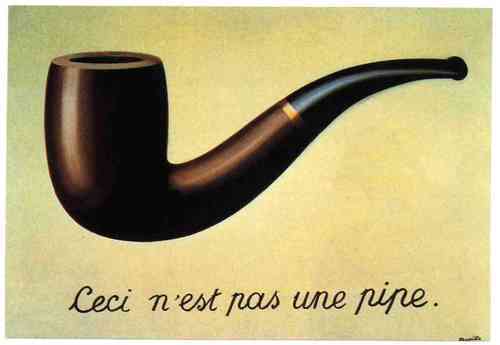
Here is a %tldr for this section.
To separate pure and impure parts,
mainis defined as a function which modifies the state of the world.main :: World -> WorldA function is guaranteed to have side effects only if it has this type. But look at a typical main function:
main w0 = let (v1,w1) = action1 w0 in let (v2,w2) = action2 v1 w1 in let (v3,w3) = action3 v2 w2 in action4 v3 w3We have a lot of temporary elements (here
w1,w2andw3) which must be passed on to the next action.We create a function
bindor(>>)=. Withbindwe don't need temporary names anymore.main = action1 >>= action2 >>= action3 >>= action4Bonus: Haskell has syntactical sugar for us:
main = do v1 <- action1 v2 <- action2 v1 v3 <- action3 v2 action4 v3
Why did we use this strange syntax, and what exactly is this IO type?
It looks a bit like magic.
For now let's just forget all about the pure parts of our program, and focus on the impure parts:
askUser :: IO [Integer]
askUser = do
putStrLn "Enter a list of numbers (separated by commas):"
input <- getLine
let maybeList = getListFromString input in
case maybeList of
Just l -> return l
Nothing -> askUser
main :: IO ()
main = do
list <- askUser
print $ sum list
First remark: this looks imperative. Haskell is powerful enough to make
impure code look imperative. For example, if you wish you could create a
while in Haskell. In fact, for dealing with IO, an imperative style
is generally more appropriate.
But you should have noticed that the notation is a bit unusual. Here is why, in detail.
In an impure language, the state of the world can be seen as a huge hidden global variable. This hidden variable is accessible by all functions of your language. For example, you can read and write a file in any function. Whether a file exists or not is a difference in the possible states that the world can take.
In Haskell the current state of the world is not hidden. Rather, it is
explicitly said that main is a function that potentially changes
the state of the world. Its type is then something like:
main :: World -> WorldNot all functions may access this variable. Those which have access to this variable are impure. Functions to which the world variable isn't provided are pure5.
Haskell considers the state of the world as an input variable to main.
But the real type of main is closer to this one6:
main :: World -> ((),World)
The () type is the unit type. Nothing to see here.
Now let's rewrite our main function with this in mind:
main w0 =
let (list,w1) = askUser w0 in
let (x,w2) = print (sum list,w1) in
xFirst, we note that all functions which have side effects must have the type:
World -> (a,World)
where a is the type of the result. For example, a getChar function
should have the type World -> (Char, World).
Another thing to note is the trick to fix the order of evaluation. In
Haskell, in order to evaluate f a b, you have many choices:
- first eval
athenbthenf a b - first eval
bthenathenf a b. - eval
aandbin parallel thenf a b
This is true because we're working in a pure part of the language.
Now, if you look at the main function, it is clear you must eval the first line before the second one since to evaluate the second line you have to get a parameter given by the evaluation of the first line.
This trick works like a charm. The compiler will at each step provide a
pointer to a new real world id. Under the hood, print will evaluate
as:
- print something on the screen
- modify the id of the world
- evaluate as
((),new world id).
Now, if you look at the style of the main function, it is clearly
awkward. Let's try to do the same to the askUser function:
askUser :: World -> ([Integer],World)Before:
askUser :: IO [Integer]
askUser = do
putStrLn "Enter a list of numbers:"
input <- getLine
let maybeList = getListFromString input in
case maybeList of
Just l -> return l
Nothing -> askUserAfter:
askUser w0 =
let (_,w1) = putStrLn "Enter a list of numbers:" in
let (input,w2) = getLine w1 in
let (l,w3) = case getListFromString input of
Just l -> (l,w2)
Nothing -> askUser w2
in
(l,w3)
This is similar, but awkward. Look at all these temporary w? names.
The lesson is: naive IO implementation in Pure functional languages is awkward!
Fortunately, there is a better way to handle this problem. We see a pattern. Each line is of the form:
let (y,w') = action x w in
Even if for some lines the first x argument isn't needed. The output
type is a couple, (answer, newWorldValue). Each function f must have
a type similar to:
f :: World -> (a,World)Not only this, but we can also note that we always follow the same usage pattern:
let (y,w1) = action1 w0 in
let (z,w2) = action2 w1 in
let (t,w3) = action3 w2 in
...Each action can take from 0 to n parameters. And in particular, each action can take a parameter from the result of a line above.
For example, we could also have:
let (_,w1) = action1 x w0 in
let (z,w2) = action2 w1 in
let (_,w3) = action3 z w2 in
...
With, of course: actionN w :: (World) -> (a,World).
IMPORTANT: there are only two important patterns to consider:
let (x,w1) = action1 w0 in let (y,w2) = action2 x w1 inand
let (_,w1) = action1 w0 in let (y,w2) = action2 w1 in

Now, we will do a magic trick. We will make the temporary world symbols
"disappear". We will bind the two lines. Let's define the bind
function. Its type is quite intimidating at first:
bind :: (World -> (a,World))
-> (a -> (World -> (b,World)))
-> (World -> (b,World))
But remember that (World -> (a,World)) is the type for an IO action.
Now let's rename it for clarity:
type IO a = World -> (a, World)Some examples of functions:
getLine :: IO String
print :: Show a => a -> IO ()
getLine is an IO action which takes world as a parameter and returns a
couple (String, World). This can be summarized as: getLine is of
type IO String, which we also see as an IO action which will return a
String "embeded inside an IO".
The function print is also interesting. It takes one argument which
can be shown. In fact it takes two arguments. The first is the value to
print and the other is the state of world. It then returns a couple of
type ((), World). This means that it changes the state of the world,
but doesn't yield any more data.
This new IO a type helps us simplify the type of bind:
bind :: IO a
-> (a -> IO b)
-> IO b
It says that bind takes two IO actions as parameters and returns
another IO action.
Now, remember the important patterns. The first was:
pattern1 w0 =
let (x,w1) = action1 w0 in
let (y,w2) = action2 x w1 in
(y,w2)Look at the types:
action1 :: IO a
action2 :: a -> IO b
pattern1 :: IO bDoesn't it seem familiar?
(bind action1 action2) w0 =
let (x, w1) = action1 w0
(y, w2) = action2 x w1
in (y, w2)The idea is to hide the World argument with this function. Let's go: As an example imagine if we wanted to simulate:
let (line1, w1) = getLine w0 in
let ((), w2) = print line1 in
((), w2)
Now, using the bind function:
(res, w2) = (bind getLine print) w0
As print is of type Show a => a -> (World -> ((), World)), we know
res = () (unit type). If you didn't see what was magic here, let's
try with three lines this time.
let (line1,w1) = getLine w0 in
let (line2,w2) = getLine w1 in
let ((),w3) = print (line1 ++ line2) in
((),w3)Which is equivalent to:
(res,w3) = (bind getLine (\line1 ->
(bind getLine (\line2 ->
print (line1 ++ line2))))) w0Didn't you notice something? Yes, no temporary World variables are used anywhere! This is MA. GIC.
We can use a better notation. Let's use (>>)= instead of bind.
(>>)= is an infix function like (+); reminder 3 + 4 ⇔ (+) 3 4
(res,w3) = (getLine >>=
(\line1 -> getLine >>=
(\line2 -> print (line1 ++ line2)))) w0fr; Haskell a confectionné du sucre syntaxique pour vous : Ho Ho Ho! Merry Christmas Everyone! Haskell has made syntactical sugar for us:
do
x <- action1
y <- action2
z <- action3
...Is replaced by:
action1 >>= (\x ->
action2 >>= (\y ->
action3 >>= (\z ->
...
)))
Note that you can use x in action2 and x and y in action3.
But what about the lines not using the <-? Easy, another function
blindBind:
blindBind :: IO a -> IO b -> IO b
blindBind action1 action2 w0 =
bind action (\_ -> action2) w0
I didn't simplify this definition for the purposes of clarity. Of
course, we can use a better notation: we'll use the (>>) operator.
And
do
action1
action2
action3Is transformed into
action1 >>
action2 >>
action3Also, another function is quite useful.
putInIO :: a -> IO a
putInIO x = IO (\w -> (x,w))
This is the general way to put pure values inside the "IO context". The
general name for putInIO is return. This is quite a bad name when
you learn Haskell. return is very different from what you might be
used to.
To finish, let's translate our example:
askUser :: IO [Integer]
askUser = do
putStrLn "Enter a list of numbers (separated by commas):"
input <- getLine
let maybeList = getListFromString input in
case maybeList of
Just l -> return l
Nothing -> askUser
main :: IO ()
main = do
list <- askUser
print $ sum listIs translated into:
import Data.Maybe
maybeRead :: Read a => String -> Maybe a
maybeRead s = case reads s of
[(x,"")] -> Just x
_ -> Nothing
getListFromString :: String -> Maybe [Integer]
getListFromString str = maybeRead $ "[" ++ str ++ "]"
askUser :: IO [Integer]
askUser =
putStrLn "Enter a list of numbers (sep. by commas):" >>
getLine >>= \input ->
let maybeList = getListFromString input in
case maybeList of
Just l -> return l
Nothing -> askUser
main :: IO ()
main = askUser >>=
\list -> print $ sum listYou can compile this code to verify that it works.
Imagine what it would look like without the (>>) and (>>)=.
Monads
mouth of a tiger, itself out of the mouth of another tiger, itself out
of the mouth of a fish itself out of a grenade. I could have choosen a
picture of the Human centipede as it is a very good representation of
what a monad really is. But just to think about it, I find this
disgusting and that wasn't the purpose of this document.
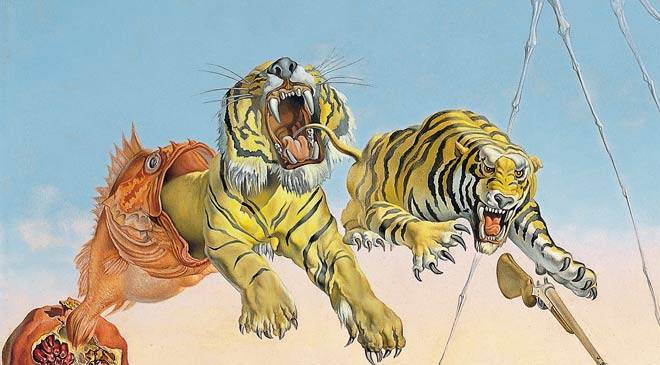
Now the secret can be revealed: IO is a monad. Being a monad means
you have access to some syntactical sugar with the do notation. But
mainly, you have access to a coding pattern which will ease the flow of
your code.
Important remarks:
- Monad are not necessarily about effects! There are a lot of pure monads.
- Monad are more about sequencing
In Haskell, Monad is a type class. To be an instance of this type
class, you must provide the functions (>>)= and return. The function
(>>) is derived from (>>)=. Here is how the type class Monad is
declared (basically):
class Monad m where
(>>=) :: m a -> (a -> m b) -> m b
return :: a -> m a
(>>) :: m a -> m b -> m b
f >> g = f >>= \_ -> g
-- You should generally safely ignore this function
-- which I believe exists for historical reasons
fail :: String -> m a
fail = errorRemarks:
- the keyword
classis not your friend. A Haskell class is not a class of the kind you will find in object-oriented programming. A Haskell class has a lot of similarities with Java interfaces. A better word would have beentypeclass, since that means a set of types. For a type to belong to a class, all functions of the class must be provided for this type.- In this particular example of type class, the type
mmust be a type that takes an argument. for exampleIO a, but alsoMaybe a,[a], etc…- To be a useful monad, your function must obey some rules. If your construction does not obey these rules strange things might happens:
return a >>= k == k a
m >>= return == m
m >>= (\x -> k x >>= h) == (m >>= k) >>= hMaybe is a monad
There are a lot of different types that are instances of Monad. One of
the easiest to describe is Maybe. If you have a sequence of Maybe
values, you can use monads to manipulate them. It is particularly useful
to remove very deep if..then..else.. constructions.
Imagine a complex bank operation. You are eligible to gain about 700€ only if you can afford to follow a list of operations without your balance dipping below zero.
deposit value account = account + value
withdraw value account = account - value
eligible :: (Num a,Ord a) => a -> Bool
eligible account =
let account1 = deposit 100 account in
if (account1 < 0)
then False
else
let account2 = withdraw 200 account1 in
if (account2 < 0)
then False
else
let account3 = deposit 100 account2 in
if (account3 < 0)
then False
else
let account4 = withdraw 300 account3 in
if (account4 < 0)
then False
else
let account5 = deposit 1000 account4 in
if (account5 < 0)
then False
else
True
main = do
print $ eligible 300 -- True
print $ eligible 299 -- FalseNow, let's make it better using Maybe and the fact that it is a Monad
deposit :: (Num a) => a -> a -> Maybe a
deposit value account = Just (account + value)
withdraw :: (Num a,Ord a) => a -> a -> Maybe a
withdraw value account = if (account < value)
then Nothing
else Just (account - value)
eligible :: (Num a, Ord a) => a -> Maybe Bool
eligible account = do
account1 <- deposit 100 account
account2 <- withdraw 200 account1
account3 <- deposit 100 account2
account4 <- withdraw 300 account3
account5 <- deposit 1000 account4
Just True
main = do
print $ eligible 300 -- Just True
print $ eligible 299 -- NothingNot bad, but we can make it even better:
deposit :: (Num a) => a -> a -> Maybe a
deposit value account = Just (account + value)
withdraw :: (Num a,Ord a) => a -> a -> Maybe a
withdraw value account = if (account < value)
then Nothing
else Just (account - value)
eligible :: (Num a, Ord a) => a -> Maybe Bool
eligible account =
deposit 100 account >>=
withdraw 200 >>=
deposit 100 >>=
withdraw 300 >>=
deposit 1000 >>
return True
main = do
print $ eligible 300 -- Just True
print $ eligible 299 -- Nothing
We have proven that Monads are a good way to make our code more elegant.
Note this idea of code organization, in particular for Maybe can be
used in most imperative languages. In fact, this is the kind of
construction we make naturally.
An important remark:
The first element in the sequence being evaluated to
Nothingwill stop the complete evaluation. This means you don't execute all lines. You get this for free, thanks to laziness.
You could also replay these example with the definition of (>>)= for
Maybe in mind:
instance Monad Maybe where
(>>=) :: Maybe a -> (a -> Maybe b) -> Maybe b
Nothing >>= _ = Nothing
(Just x) >>= f = f x
return x = Just x
The Maybe monad proved to be useful while being a very simple example.
We saw the utility of the IO monad. But now for a cooler example,
lists.
The list monad
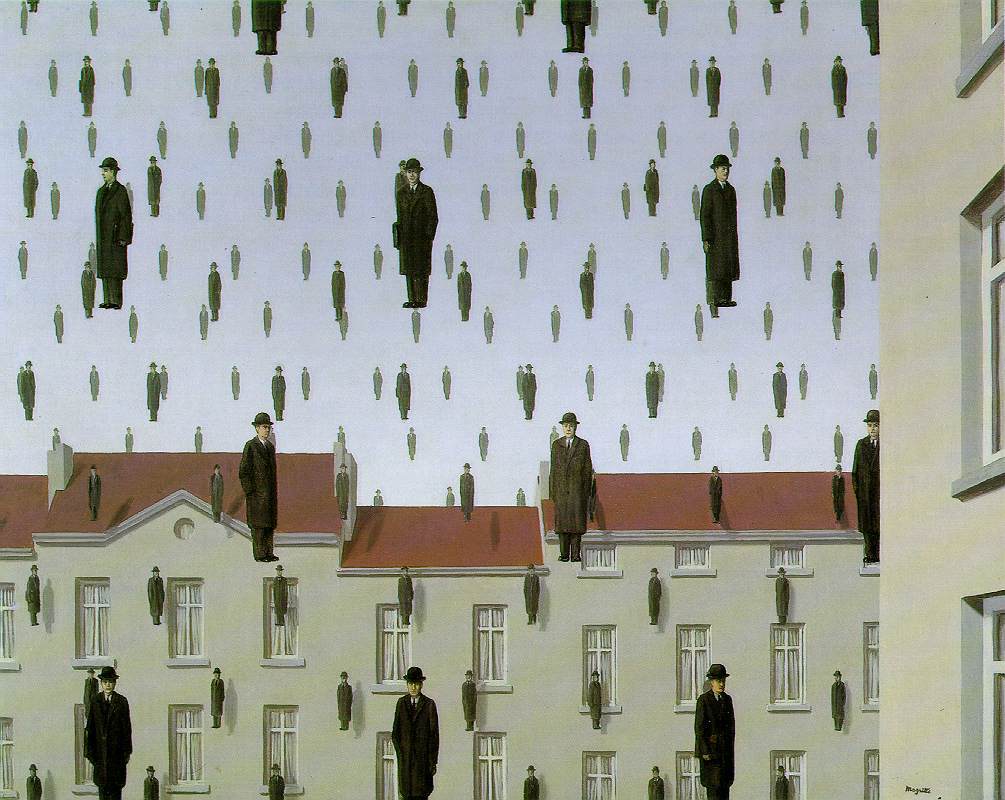
The list monad helps us to simulate non-deterministic computations. Here we go:
import Control.Monad (guard)
allCases = [1..10]
resolve :: [(Int,Int,Int)]
resolve = do
x <- allCases
y <- allCases
z <- allCases
guard $ 4*x + 2*y < z
return (x,y,z)
main = do
print resolveMA. GIC. :
[(1,1,7),(1,1,8),(1,1,9),(1,1,10),(1,2,9),(1,2,10)]
For the list monad, there is also this syntactic sugar:
print $ [ (x,y,z) | x <- allCases,
y <- allCases,
z <- allCases,
4*x + 2*y < z ]I won't list all the monads, since there are many of them. Using monads simplifies the manipulation of several notions in pure languages. In particular, monads are very useful for:
- IO,
- non-deterministic computation,
- generating pseudo random numbers,
- keeping configuration state,
- writing state,
- …
If you have followed me until here, then you've done it! You know monads7!
Difficulty: Hell
So when I said that the learning curve is steep. If you come this far, you can really congratulate yourself. This is already what I would personnaly call a tremendous achievement. But now, be prepared, it will be a lot harder. So brace yourself, be ready for the big jump. I am pretty sure this part is so hard, that you will have a hard time understanding it without looking at other resources. This is intended. Do not hesitate to read previous sections again, to read external resources, ask questions in all Haskell communities platforms. Sorry to make it as is, but, really I don't think I can make a dense Haskell introduction and not make it ultra hard. Do not feel discouraged though, most Haskeller I know had to dig into Haskell at least two or three times before it really clicked for them.
Command line application
Web Application
Appendix
This section is not so much about learning Haskell. It is just here to discuss some details further.
More on Infinite Tree
In the section Infinite Structures we saw some simple constructions. Unfortunately we removed two properties from our tree:
- no duplicate node value
- well ordered tree
In this section we will try to keep the first property. Concerning the second one, we must relax it but we'll discuss how to keep it as much as possible.
This code is mostly the same as the one in the tree section.
import Data.List
data BinTree a = Empty
| Node a (BinTree a) (BinTree a)
deriving (Eq,Ord)
-- declare BinTree a to be an instance of Show
instance (Show a) => Show (BinTree a) where
-- will start by a '<' before the root
-- and put a : a begining of line
show t = "< " ++ replace '\n' "\n: " (treeshow "" t)
where
treeshow pref Empty = ""
treeshow pref (Node x Empty Empty) =
(pshow pref x)
treeshow pref (Node x left Empty) =
(pshow pref x) ++ "\n" ++
(showSon pref "`--" " " left)
treeshow pref (Node x Empty right) =
(pshow pref x) ++ "\n" ++
(showSon pref "`--" " " right)
treeshow pref (Node x left right) =
(pshow pref x) ++ "\n" ++
(showSon pref "|--" "| " left) ++ "\n" ++
(showSon pref "`--" " " right)
-- show a tree using some prefixes to make it nice
showSon pref before next t =
pref ++ before ++ treeshow (pref ++ next) t
-- pshow replace "\n" by "\n"++pref
pshow pref x = replace '\n' ("\n"++pref) (show x)
-- replace on char by another string
replace c new string =
concatMap (change c new) string
where
change c new x
| x == c = new
| otherwise = x:[] -- "x"Our first step is to create some pseudo-random number list:
shuffle = map (\x -> (x*3123) `mod` 4331) [1..]
Just as a reminder, here is the definition of treeFromList
treeFromList :: (Ord a) => [a] -> BinTree a
treeFromList [] = Empty
treeFromList (x:xs) = Node x (treeFromList (filter (<x) xs))
(treeFromList (filter (>x) xs))
and treeTakeDepth:
treeTakeDepth _ Empty = Empty
treeTakeDepth 0 _ = Empty
treeTakeDepth n (Node x left right) = let
nl = treeTakeDepth (n-1) left
nr = treeTakeDepth (n-1) right
in
Node x nl nrSee the result of:
main = do
putStrLn "take 10 shuffle"
print $ take 10 shuffle
putStrLn "\ntreeTakeDepth 4 (treeFromList shuffle)"
print $ treeTakeDepth 4 (treeFromList shuffle) % runghc 02_Hard_Part/41_Infinites_Structures.lhs
take 10 shuffle
[3123,1915,707,3830,2622,1414,206,3329,2121,913]
treeTakeDepth 4 (treeFromList shuffle)
< 3123
: |--1915
: | |--707
: | | |--206
: | | `--1414
: | `--2622
: | |--2121
: | `--2828
: `--3830
: |--3329
: | |--3240
: | `--3535
: `--4036
: |--3947
: `--4242
Yay! It ends! Beware though, it will only work if you always have something to put into a branch.
For example
treeTakeDepth 4 (treeFromList [1..])
will loop forever. Simply because it will try to access the head of
filter (<1) [2..]. But filter is not smart enought to understand
that the result is the empty list.
Nonetheless, it is still a very cool example of what non strict programs have to offer.
Left as an exercise to the reader:
- Prove the existence of a number
nso thattreeTakeDepth n (treeFromList shuffle)will enter an infinite loop. - Find an upper bound for
n. - Prove there is no
shufflelist so that, for any depth, the program ends.
This code is mostly the same as the preceding one.
import Debug.Trace (trace)
import Data.List
data BinTree a = Empty
| Node a (BinTree a) (BinTree a)
deriving (Eq,Ord) -- declare BinTree a to be an instance of Show
instance (Show a) => Show (BinTree a) where
-- will start by a '<' before the root
-- and put a : a begining of line
show t = "< " ++ replace '\n' "\n: " (treeshow "" t)
where
treeshow pref Empty = ""
treeshow pref (Node x Empty Empty) =
(pshow pref x)
treeshow pref (Node x left Empty) =
(pshow pref x) ++ "\n" ++
(showSon pref "`--" " " left)
treeshow pref (Node x Empty right) =
(pshow pref x) ++ "\n" ++
(showSon pref "`--" " " right)
treeshow pref (Node x left right) =
(pshow pref x) ++ "\n" ++
(showSon pref "|--" "| " left) ++ "\n" ++
(showSon pref "`--" " " right)
-- show a tree using some prefixes to make it nice
showSon pref before next t =
pref ++ before ++ treeshow (pref ++ next) t
-- pshow replace "\n" by "\n"++pref
pshow pref x = replace '\n' ("\n"++pref) (" " ++ show x)
-- replace on char by another string
replace c new string =
concatMap (change c new) string
where
change c new x
| x == c = new
| otherwise = x:[] -- "x"
treeTakeDepth _ Empty = Empty
treeTakeDepth 0 _ = Empty
treeTakeDepth n (Node x left right) = let
nl = treeTakeDepth (n-1) left
nr = treeTakeDepth (n-1) right
in
Node x nl nr
In order to resolve these problem we will modify slightly our
treeFromList and shuffle function.
A first problem, is the lack of infinite different number in our
implementation of shuffle. We generated only 4331 different numbers.
To resolve this we make a slightly better shuffle function.
shuffle = map rand [1..]
where
rand x = ((p x) `mod` (x+c)) - ((x+c) `div` 2)
p x = m*x^2 + n*x + o -- some polynome
m = 3123
n = 31
o = 7641
c = 1237This shuffle function has the property (hopefully) not to have an upper nor lower bound. But having a better shuffle list isn't enough not to enter an infinite loop.
Generally, we cannot decide whether filter (<x) xs is empty. Then to
resolve this problem, I'll authorize some error in the creation of our
binary tree. This new version of code can create binary tree which don't
have the following property for some of its nodes:
Any element of the left (resp. right) branch must all be strictly inferior (resp. superior) to the label of the root.
Remark it will remains mostly an ordered binary tree. Furthermore, by construction, each node value is unique in the tree.
Here is our new version of treeFromList. We simply have replaced
filter by safefilter.
treeFromList :: (Ord a, Show a) => [a] -> BinTree a
treeFromList [] = Empty
treeFromList (x:xs) = Node x left right
where
left = treeFromList $ safefilter (<x) xs
right = treeFromList $ safefilter (>x) xs
This new function safefilter is almost equivalent to filter but
don't enter infinite loop if the result is a finite list. If it cannot
find an element for which the test is true after 10000 consecutive
steps, then it considers to be the end of the search.
safefilter :: (a -> Bool) -> [a] -> [a]
safefilter f l = safefilter' f l nbTry
where
nbTry = 10000
safefilter' _ _ 0 = []
safefilter' _ [] _ = []
safefilter' f (x:xs) n =
if f x
then x : safefilter' f xs nbTry
else safefilter' f xs (n-1)Now run the program and be happy:
main = do
putStrLn "take 10 shuffle"
print $ take 10 shuffle
putStrLn "\ntreeTakeDepth 8 (treeFromList shuffle)"
print $ treeTakeDepth 8 (treeFromList $ shuffle)You should realize the time to print each value is different. This is because Haskell compute each value when it needs it. And in this case, this is when asked to print it on the screen.
Impressively enough, try to replace the depth from 8 to 100. It will
work without killing your RAM! The flow and the memory management is
done naturally by Haskell.
Left as an exercise to the reader:
- Even with large constant value for
deepandnbTry, it seems to work nicely. But in the worst case, it can be exponential. Create a worst case list to give as parameter totreeFromList.
hint: think about ([0,-1,-1,....,-1,1,-1,...,-1,1,...]). -
I first tried to implement
safefilteras follow:safefilter' f l = if filter f (take 10000 l) == [] then [] else filter f lExplain why it doesn't work and can enter into an infinite loop.
- Suppose that
shuffleis real random list with growing bounds. If you study a bit this structure, you'll discover that with probability 1, this structure is finite. Using the following code (suppose we could usesafefilter'directly as if was not in the where of safefilter) find a definition offsuch that with probability1,treeFromList' shuffleis infinite. And prove it. Disclaimer, this is only a conjecture.
treeFromList' [] n = Empty
treeFromList' (x:xs) n = Node x left right
where
left = treeFromList' (safefilter' (<x) xs (f n)
right = treeFromList' (safefilter' (>x) xs (f n)
f = ???Thanks
Thanks to /r/haskell and
/r/programming. Your comment were
most than welcome.
Particularly, I want to thank Emm a thousand times for the time he spent on correcting my English. Thank you man.
Even if most recent languages try to hide them, they are present.
I know I'm cheating. But I will talk about non-strictness later.
Which is itself very similar to the javascript eval function,
that is applied to a string containing JSON.
There are some unsafe exceptions to this rule. But you shouldn't see such use in a real application except maybe for debugging purposes.
For the curious ones, the real type is
data IO a = IO {unIO :: State# RealWorld -> (# State# RealWorld, a #)}.
All the # has to do with optimisation and I swapped the fields
in my example. But this is the basic idea.
Well, you'll certainly need to practice a bit to get used to them and to understand when you can use them and create your own. But you already made a big step in this direction.